Have you lost control of your Inbox?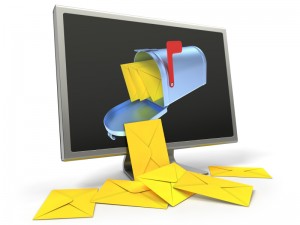
Are you like me and would like to just hit “delete all” and start fresh?
Maybe it’s time for a little Early Email Spring Cleaning!
One of my goals this quarter is to get a handle on my email.
My Inbox keeps growing and growing.
I think I may be a “Email Hoarder” and this must change!
I’ve tried moving everything into folders but then my folder list began to look like my Inbox (out of control). I needed help.
Podcast Intervention
The other day while listening to a podcast on the topic of “getting control of your email” I may have found a solution or solutions.
The guest on the podcast was David Sparks author of “Email” a book which explains in-depth how email works. After listening to the podcast I purchased his book and was surprised how much I didn’t know about email.
I won’t get into much of what I read and learned as you might begin to think of me in a “geeky” sort of way but I will say that Email is much more involved than just an online mailbox to send and receive mail.
One quote from the book really struck home as I read the book and looking to find a way to manage all the emails I receive each day:
“Leaving all of your emails in your inbox makes as much sense as leaving all of your paper mail in the mailbox in front of your house. ”
Mr. Sparks went on to say that “you would never think of looking through the letters at your mailbox then stuffing them back in the mailbox wishing your Postman luck in getting tomorrows mail into your already full mailbox.”
I must say “That’s Me!” or hopefully “That Was Me!”
For this month’s tip I am going to discuss Mr. Sparks advice for initially getting control of “Your Inbox” by setting up a few folders and following 5 simple rules.
He suggests setting up three additional folders :
1. Action Folder- use this folder for emails that you can not immediately respond but need a response in the next few days. (Be careful that this folder does not become your secondary inbox. You must discipline yourself to manage the Action Folder to keep in current.
2. Later Folder- use this folder for emails that may take more that a few days to complete the task or respond. You may want to add a reminder in your calendar or to-do list to point you back to your later folder.
3. Archive Folder- use this folder for anything you can’t trash or doesn’t require an action. Emails you wish to keep should go into the archive folder and not left in your inbox.
With the ability to use the “search” function in your folders there is little need for multiple folders. (Mr. Sparks recommends no more than ten folders.) Just by typing a name, topic, date or few words you should be able to easily locate any old email.
I can’t seem to remember which folder I filed the email in anyway. With the search function this problem goes away.
So, here are the 5 simple rules Mr. Sparks suggests to keep your Inbox in control:
1. “If it’s trash, trash it. Immediately.” (Enough Said)
2. “If it’s archival, archive it.” (Archive Folder)
3. “If you can respond quickly, then respond quickly.” (Archive Folder if you need to keep the email after you respond)
4. “If you can’t respond quickly, respond later.” (Action Folder)
5. “If requires Even later action, save it for later.” (Later Folder)
I’ve only begun using this process a couple of weeks ago and so far so good.
I’m struggling a little with whether I need to clean up my old emails (trash what needs to be trashed) or just archive the old emails and move on. I’m not going to kid myself if I choose the later that I will go back and clean up the archives. Heck, I have a storage shed full of junk that I’ve been going to clean up for years.
Why not give this a try and let me know how it works for you!
Recommendation
If you are truly interested in managing your emails and not letting them manage you, I recommend you getting “Email” by David Sparks. It is an IBook that I think can only be found in Apple’s Ibook Store. I purchased the book on my IPad and it’s quite an experience with interactive videos and a very easy to read format. This format is probably the book of the future.
If you would like, please leave a comment below or you can email me at feedback@wewaonthenet.com.
You can also follow me on Twitter at www.twitter.com/WE_Ward where I tweet articles I come across each week that I think may be of interest.
If you would like to have future posts automatically sent to you, please subscribe below or click on the RSS feed button in the upper right hand corner of my website and choose how you would like to receive this blog. You can unsubscribe at any time.
Thank you for taking the time to read this article.
Now let’s get out there and over-deliver!

Recent Comments